Agenda
Some bug bounty platform is required connecting vpn to testing server in this case we need more setting to intercept their packet. In this article we talk about how to network with work VPN.
Prerequisites
Before you starting to follow this setup you may need:
- Two NIC
- At least one wireless NIC
- Macbook
- VPN client
- Proxy tools
The macbook is not important condition but i tested on macbook because of you should find more resource about this setup. Also i used Open VPN as vpn client and Burpsuite as proxy tools.
Step-by-step
---------- ------------- ------------
| Mobile | ------> | Proxy(PC) | ========> | Internet |
---------- ------------- VPN ------------
After we complete setup, network connection looks like above topology. A vpn client is only install on your PC we don’t need any special setting in your phone.
network setting on pc
I used one ethernet cable and one macbook default wireless nic. The ethernet is used to connect public internet with vpn and wireless is used to share network for mobile device.
To create internet share, follow Preferences -> General -> Sharing. You can see Internet Sharing on ‘Accessories & Internet’ section.

Click the right of toggle switch button that i mark to change internet sharing options. Below images is my setting for share vpn connection.
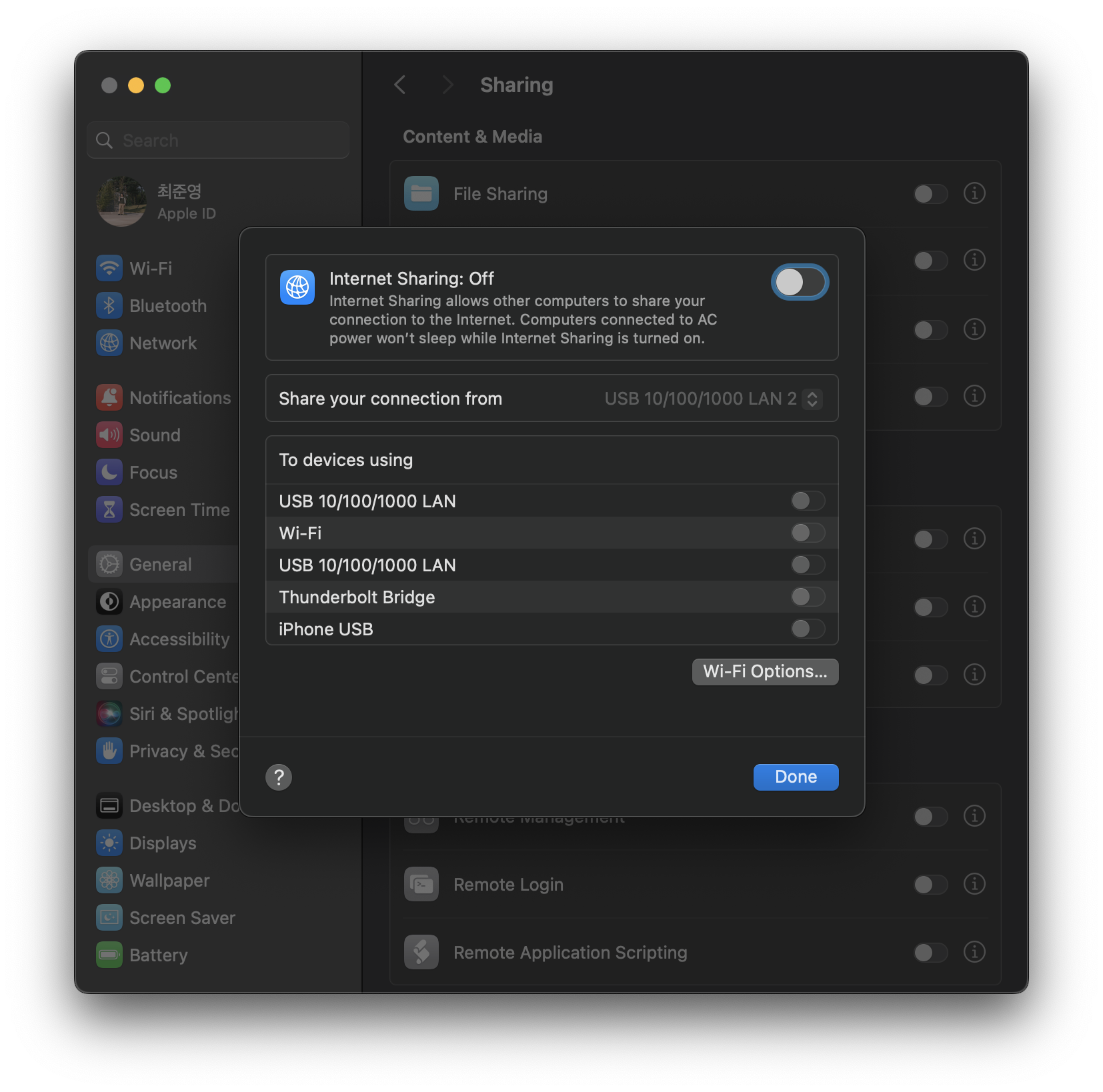
If you want to change wireless options like ssid or password, you must change before turn on internet sharing.
Click the Wi-Fi Options and set your own ssid and other options.
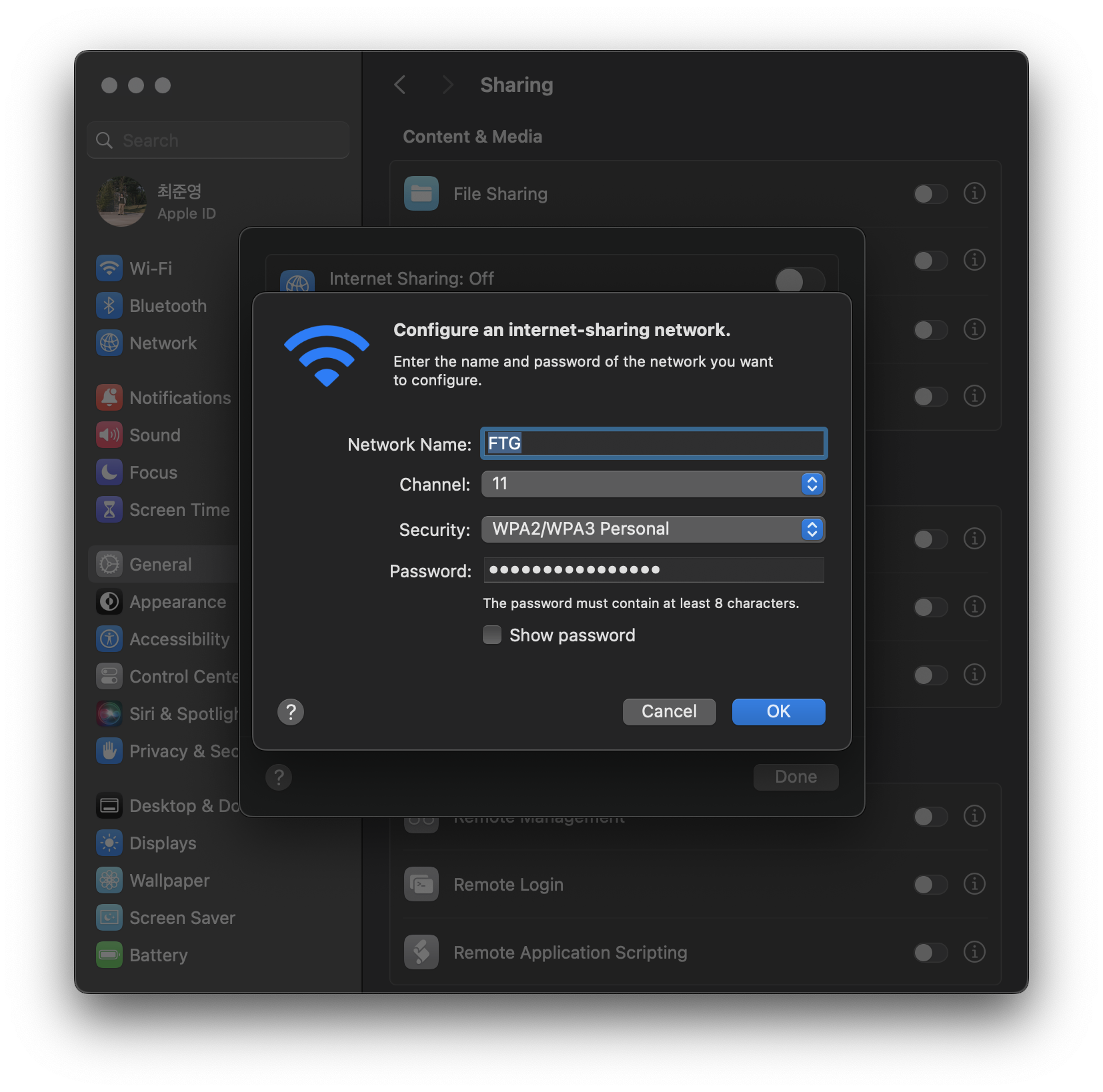
Finally, Turn on internet sharing and enable Wi-Fi adapter.
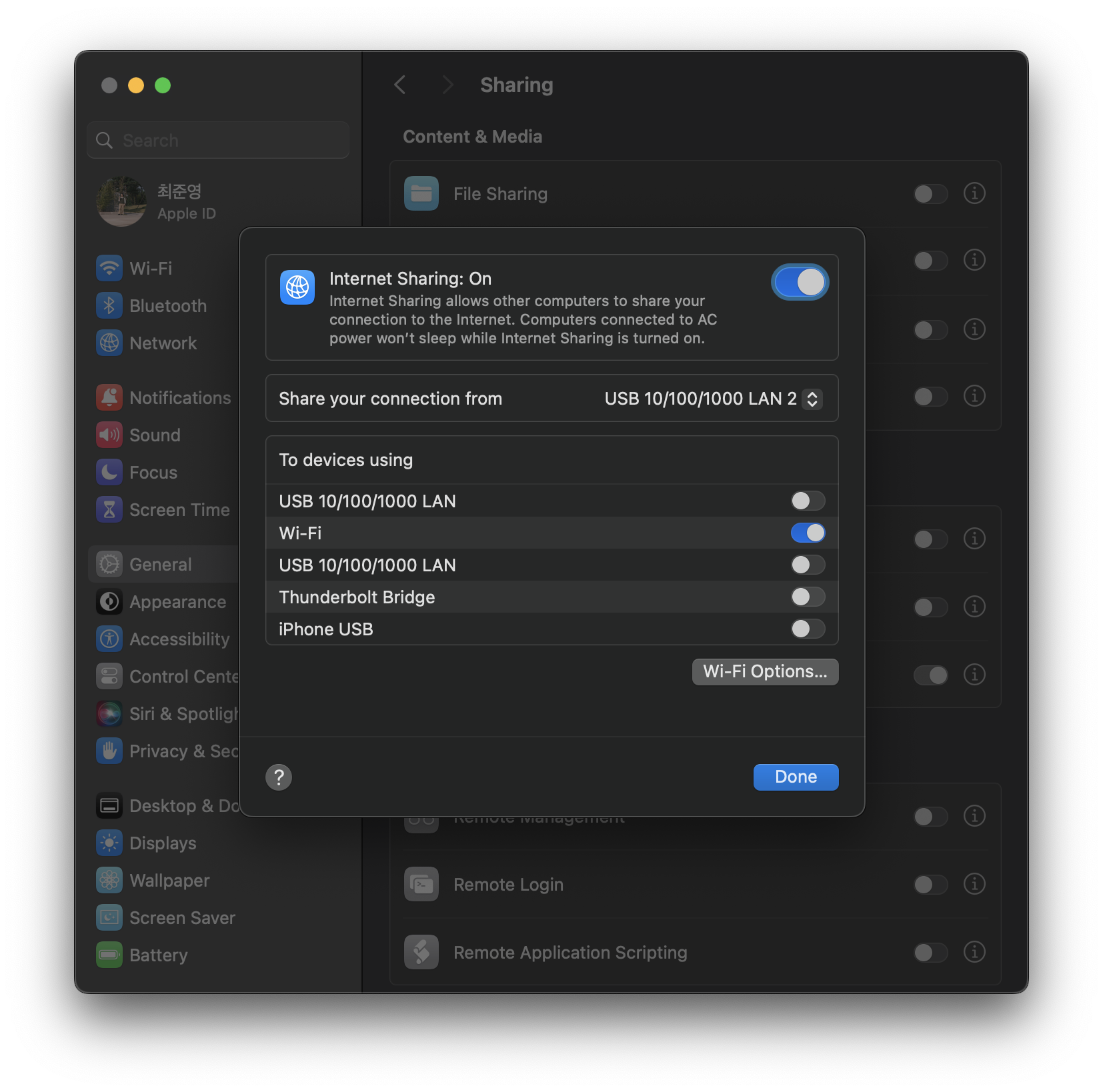
test internet sharing
After finished changing options and turn on internet sharing, you can find new Wi-Fi network on your mobile device. You can access public internet by this network but it doesn’t through vpn even if pc is connected by vpn to server. I check this result by visiting ‘check my public ip’ website.
make redirection by firewall
In debian based linux dist i frequently used iptables to control firewall rule. Few days after search i found this article about prctl. Prctl is similar iptables also way to write rules.
This is sample script for natvpn.sh:
#!/bin/sh
sysctl -w net.inet.ip.forwarding=1
pfctl -f ./nat-rules -e
And this is for nat-rules:
nat on utun6 from bridge100:network to any -> (utun6)
I write two script file first is prctl rules file that called nat-rules and other one is enable forwarding and apply to prctl rules that called natvpn.sh. A utn6 in nat-rules file you must to replace that name of YOUR VPN INTERFACE and bridge100 is INTERNET SHARING interface in result of ifconfig.
If you want flush prctl rules, run
prctl -F allcommand on your terminal.
test firewall rule
After aplying prctl rules, check once again in mobile device. If public ip is same with your pc and mobile device that means firewall rule is successfully work.